Calibrating Doxie
When to calibrate Doxie
Calibrate Doxie if:
- The scanned image looks fuzzy
- The color of the scanned image (or parts of the scan image) look darker or lighter than usual
- If solid color blocks begin to have a gradient or non-uniform appearance
- You have not used Doxie in a while
- You have just finished an advanced "wet" cleaning cycle
Doxie comes pre-calibrated out of the box, but calibrating it again after you've used it for a while helps restore the color and sharpness of the scanned images.
How to calibrate Doxie
- Turn Doxie on, then flip open Doxie's cover. Doxie's light will quickly blink red.
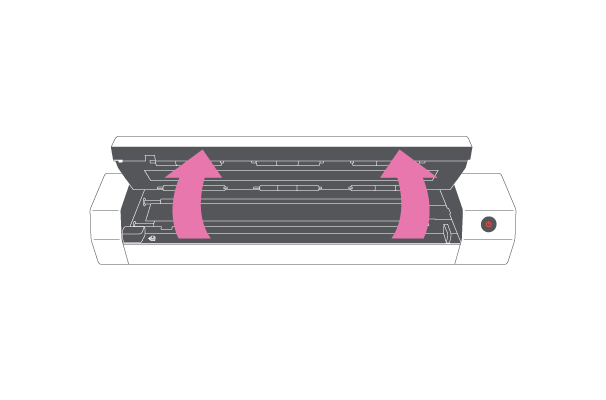
- Hold down the power button while closing Doxie's top cover. Doxie's light will turn into a slow red flash when it has entered calibration mode.
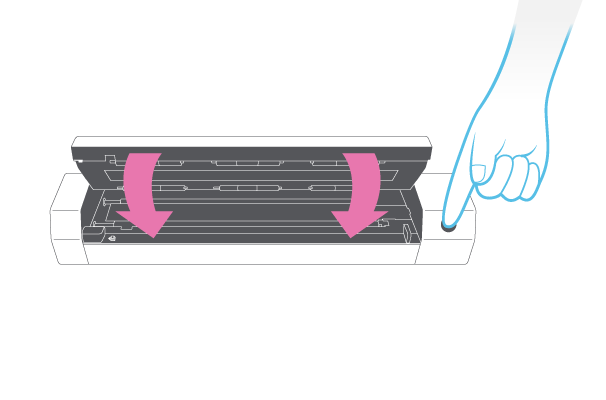
- Insert the included calibration sheet -- white part first. Doxie will grab the calibration sheet automatically. Lost the calibration sheet?
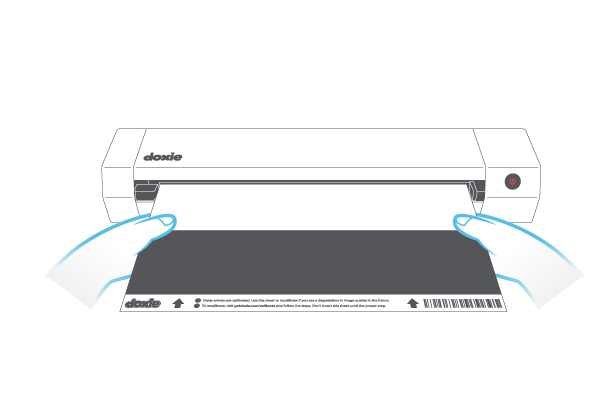
- Doxie goes back to idle when calibration is complete, and it is ready to scan.
If Doxie's light blinks quickly after you inserted the calibration sheet, something went wrong. Try calibrating again. Turn Doxie off, then back on again to restart the process. If you're still having trouble, contact Doxie Customer Care for assistance.