Doxie won't import and has a solid white light.
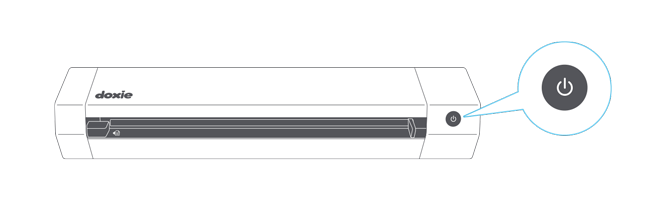
When Doxie's light is solid white, the scanner is in Tethered Mode – a special mode that allows Doxie to bypass the default of scanning memory and instead scan directly to software on a Mac or PC. This mode temporarily disables importing scans saved to memory.
If this isn't what you expected, chances are that Tethered Mode was turned on by mistake. Press Doxie's back button, and the light should return to a color (green or orange), allowing you to access the scanner's memory again.