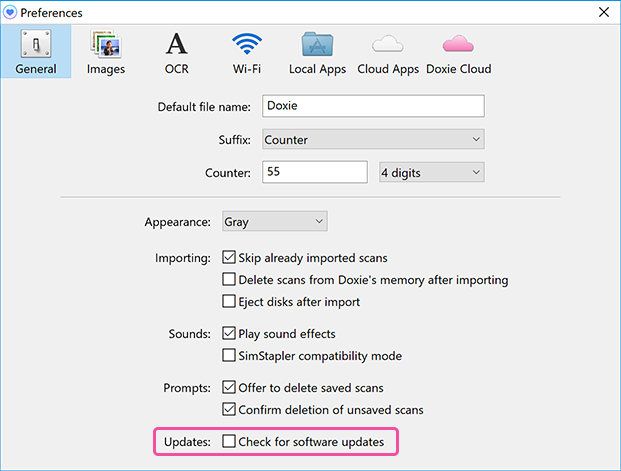Doxie Legacy Downloads for Windows
If you're using an older computer with Windows 7 or earlier, you won't be able to run the latest versions of the Doxie app. Instead, you should download this legacy version that will work on your older setup.
Note that Windows 7 Service Pack 1 is a newer version of Windows 7 and is not the same as Windows 7. Windows 7 Service Pack 1 is supported by latest versions of the Doxie app. (How do I check if Service Pack 1 is installed?)
If you have Windows 7 Service Pack 1 or a more up-to-date version of Windows, you should not download this file - instead, download the current version from our main support site.
Windows XP, Windows Vista, or Windows 7
Download Doxie 2.10.3 for Windows if you are running Windows XP, Windows Vista, or Windows 7 (without Service Pack 1).
Doxie 2.10.3 is compatible with:
- The original Doxie (DX100)
- Doxie Go / Doxie Go Plus / Doxie Go Wi-Fi
- Doxie One
- Doxie Flip
- Doxie Go SE / Doxie Go SE Wi-Fi
- Doxie Q
Tip: Turn off automatic update notifications
You may wish to turn off automatic update notifications so that you are not prompted to update to later versions -- but be sure to update in the future if and when you upgrade your OS. Simply uncheck the "Check for software updates" option in Doxie's preferences pane.