Status Lights
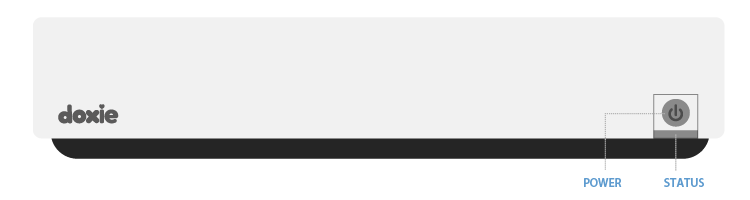
Doxie One has a status light, which tells you the current status of the scanner.
Status Light Indications
The status light indicates the status of the scanner. It’s the wide light below the power button.

No status. Doxie is off.
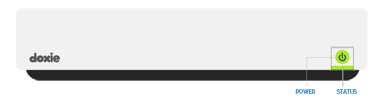
Doxie is busy. It's turning on, saving a scan, reading from memory, etc.

Doxie is on and ready to scan.

Doxie is reporting an error condition. Here's how to troubleshoot:
- If you were scanning, there’s likely a paper jam. Wait until the scanner stops trying to scan, then press the power button. The paper will be returned to you. Flatten your sheet, adjust the paper guide, then try scanning again.
- There may be an issue with your memory card – it may be full, locked, or not properly formatted.
If Doxie stops responding to pushing the button and appears to "freeze," unplug the AC adapter and remove any batteries (if used). No scans will be lost.
If your batteries are getting low, this can also cause Doxie One to freeze - remove and recharge your batteries. Please note, Doxie One only works with NiMH batteries -- if you're using alkaline batteries Doxie One is bound to lock up and fail to feed properly.
If your Doxie One is still reporting an error condition, contact Doxie Customer Care and let us know.