Why do apps like Photos open when I connect Doxie?
If you don’t install or configure Doxie’s software, Doxie may be seen by photo management apps like Photos, Photo Viewer, or Image Capture – these apps will see Doxie as a digital camera, and scanned images as JPEG files. You can use Doxie this way if you want to, but we strongly recommend using Doxie’s software for the best image quality and full range of Doxie features.
If other software is launching when you connect Doxie, it's possible that your computer has self-configured itself to launch a different app when you connect Doxie. If this is the case, here's how to fix it.
Mac OS X
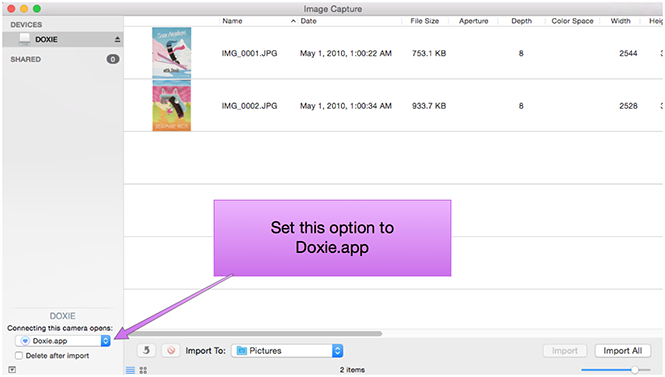
- Connect Doxie One via USB and turn it on.
- Open Image Capture in the Applications folder.
- Select Doxie.app from the "Connecting this camera opens" popup menu.
Windows
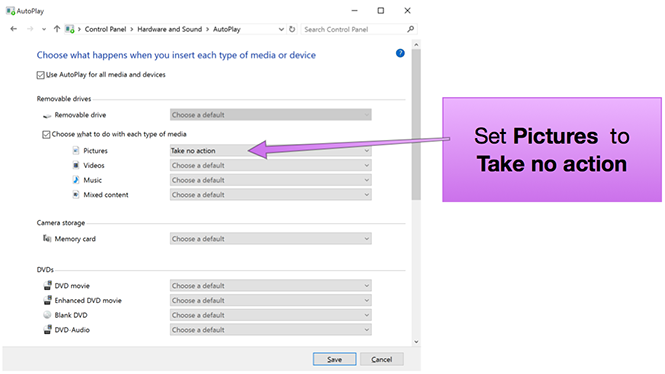
- Open the Windows Control Panel
- Select “Hardware and Sound”, then “AutoPlay”.
- Click on the drop down menu next to “Pictures” and select “Take no action”.