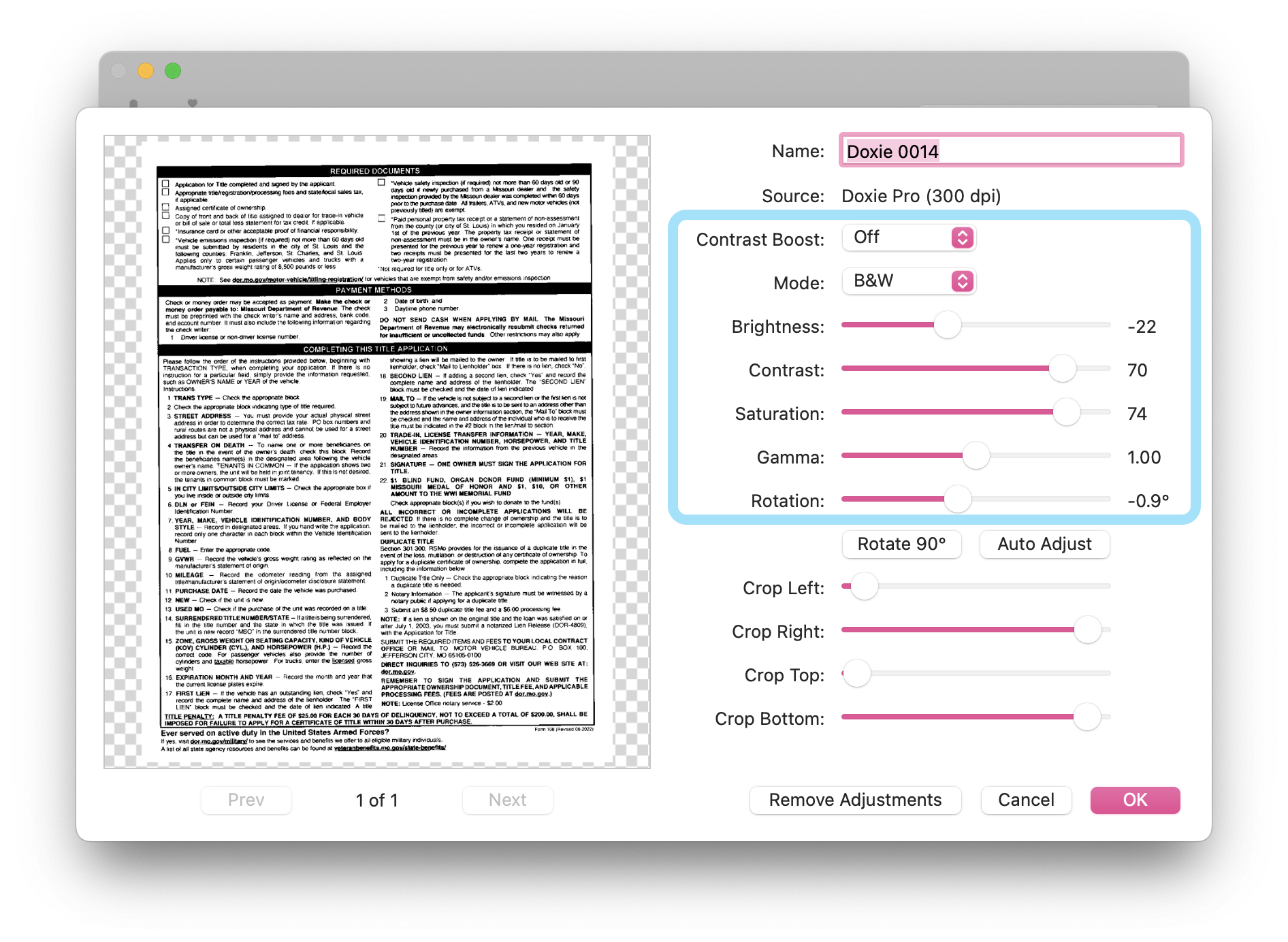How do I make my scans brighter and/or whiter?
Adjust the Automatic Contrast Boost.
Adjust the Automatic Contrast Boost in Doxie's Preferences to High. This will help eliminate the appearance of shadows and paper texture and create a clean, white background.
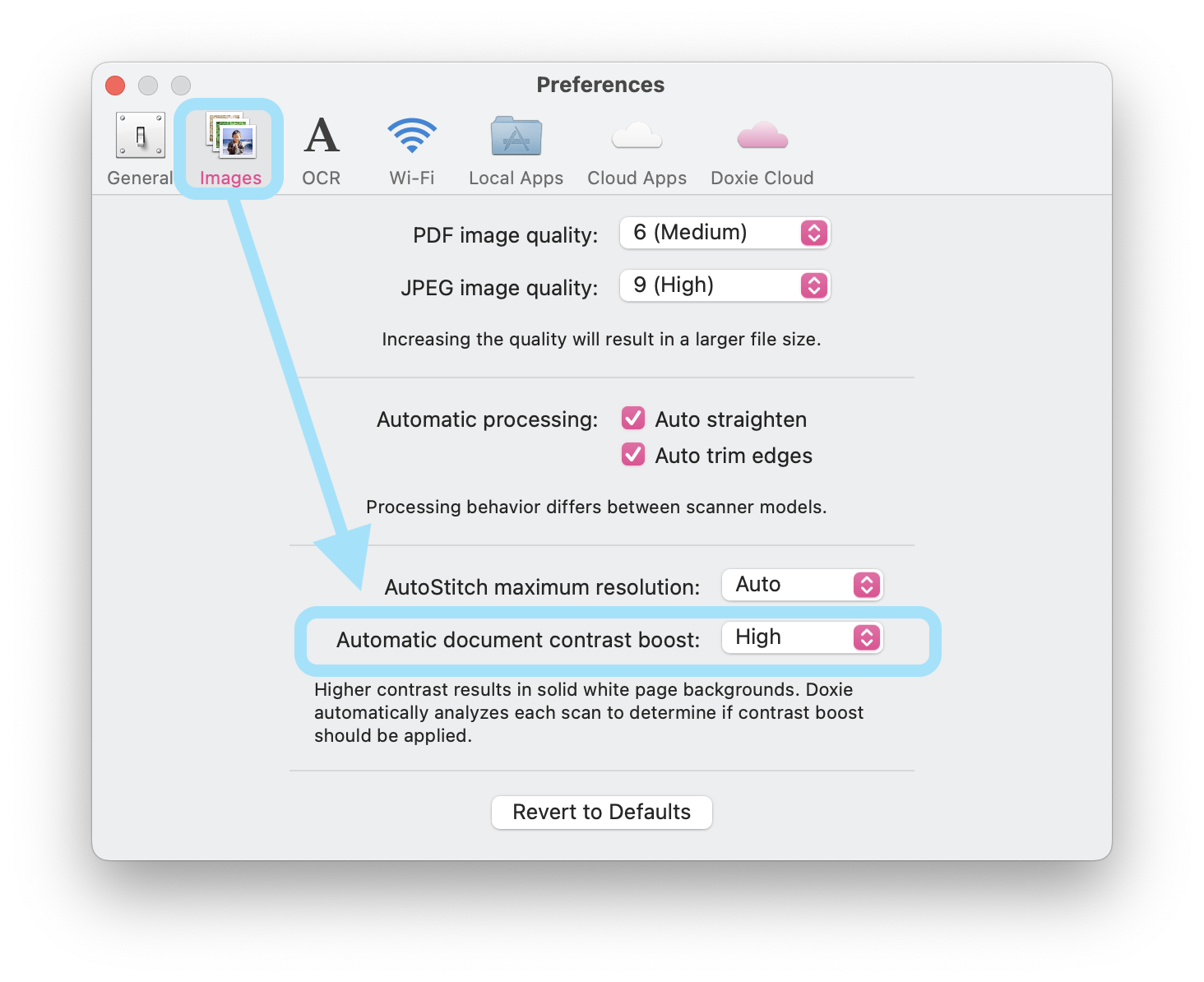
Scan text documents in Black & White.
For text documents, we strongly suggest using Doxie's Black & White color mode. Create a Custom Scanning Mode and adjust the Color Mode option accordingly.
Use Doxie's in-app editing tools.
Double-click on any scan to open up Doxie's Adjustments window. Here, you can manually adjust the Contrast, Brightness, and Saturation of your image to help it appear brighter and whiter. (You can adjust the Contrast Boost and Color Mode from here, too!)