Doxie Pro User Guide 

Welcome to Doxie Pro!
This online user guide covers all things Doxie Pro — getting started, downloading the software, how to scan, how to use Doxie's software, maintaining your scanner, and accessing our friendly support team.
📌 Quick Links:
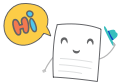
Doxie Pro Basics
Hi there! Welcome to Doxie Pro – this section covers the basics of setting up your fancy new document scanner.
Hi there! Welcome to Doxie Pro – this section covers the basics of setting up your fancy new document scanner.
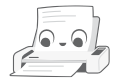
Scanning with Doxie Pro
Let's get scanning – Doxie Pro scans all your paper with ease, in stacks or one at a time. Learn how scanning works, about Doxie's different scanning modes, and more.
Let's get scanning – Doxie Pro scans all your paper with ease, in stacks or one at a time. Learn how scanning works, about Doxie's different scanning modes, and more.

How To Scan...
Learn how to scan all the different kinds of paper you might encounter, from plain documents to cards, receipts, fragile items, and much more.
Learn how to scan all the different kinds of paper you might encounter, from plain documents to cards, receipts, fragile items, and much more.

Doxie's Software
Doxie's software makes scanning and going paperless incredibly easy. You can scan, organize, stack, save, and share.
Doxie's software makes scanning and going paperless incredibly easy. You can scan, organize, stack, save, and share.
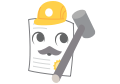
Maintenance & Advanced Topics
This section covers maintenance, accessories, specifications and advanced topics about Doxie Pro.
This section covers maintenance, accessories, specifications and advanced topics about Doxie Pro.
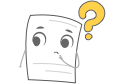
Troubleshooting
Trouble with feeding, errors, or other issues using your Doxie? Here's the solutions you need!
Trouble with feeding, errors, or other issues using your Doxie? Here's the solutions you need!
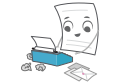
Contact Doxie Customer Care
Need a hand? We're always here for you – ask away and we'll be happy to help.
Need a hand? We're always here for you – ask away and we'll be happy to help.