How do I enable connected scanning?
The first time you import via USB from a new device or on a new Mac, you should be prompted to enable connected scanning for that device. Simply click the "Enable Connected Scanning" button in the dialog box.
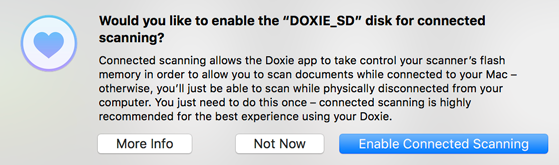
Manually enable connected scanning
If you have previously dismissed the dialog box by clicking "Not Now," you can manually enable the feature.
- Connect your Doxie via USB with the SD card inserted, then turn it on.
- Open Preferences > General
- Click Connected Scanning Settings...
- Click Add, then select the disk (flash memory) you'd like to use with connected scanning.