How do I fix an "Import Error"?
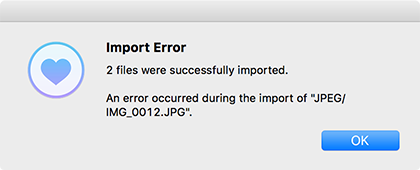
This is a corrupted image file stuck in memory. This kind of thing can happen if Doxie is turned off while scanning, or if the SD card is pulled while in use.
Import all your other scans, then remove the corrupted image file manually to resolve this issue:
- Connect Doxie Q via USB, then turn it on to mount Doxie's SD card. If your computer has an SD card reader, you can also just connect the card directly.
- Mac: Instead of clicking the Import button, go to the Finder and select Go > Computer from the menu bar. You should see a list of connected drives. Select DOXIE or the drive you're using.
Windows: Open My Computer, then open DOXIE or the drive you're using. - Delete the corrupted scans from the DOXIE folder.