Scanning paper with Doxie Q
Scanning a single sheet of paper really isn't much different than scanning a stack of paper. You can use either the ADF or Direct Feed. For best results, follow these scanning tips…
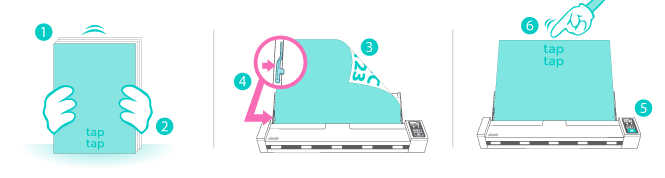
Using the ADF
- Load your document in the paper feeder face down and top first.
- Always adjust the paper guides to fit your paper and make sure your paper is under the guide’s tabs.
- Tap the Scan button when you’re ready to scan.
- If your sheet doesn't feed when you press Scan, lightly tap the top of the page to push it down a bit further.
Using Direct Feed
Insert your paper into the center of the Direct Feed slot. Put the page into the slot straight and level, and don't feed the page from a high angle. For the best results in feeding, support both sides of the page and hold it until Doxie grabs it so the document is grabbed squarely.