How do I fix a "The disk was not ejected properly" error?
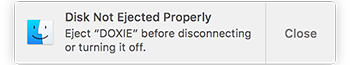
Mac only. There's a few reasons you might see such an error.
1. You're trying to scan while Doxie is connected to your computer
Doxie Go is a standalone document scanner, designed to be used while disconnected from your computer. Doxie can't write to its memory if your computer is also accessing it. Like a digital camera, Doxie works while disconnected -- you scan, then download at some later point in time.
So, don't scan while connected to your computer. If you do so, your computer thinks you're continuously unplugging and reconnecting the scanner.
2. Doxie has turned itself off while mounted, probably because the battery is low
When you connect Doxie via USB, it mounts its internal storage like a flash drive -- in fact, it's indistinguishable from a flash drive as far as your Mac is concerned. When you import scans from Doxie via the Doxie app, the software automatically pulls in your scans, then ejects the mounted drive.
If you connect Doxie, then immediately unplug it, or if the scanner turns off during import, your Mac recognizes that the drive was prematurely ejected and shows this error. This can happen if the battery is low. USB doesn't provide enough power for Doxie to charge and be used at the same time, so Doxie always gets its power from the battery.
So, if Doxie keeps turning itself off during downloads, use the included worldwide power adapter to keep Doxie powered while you import. If you don't have a power adapter, turn Doxie off and let it charge up for a few minutes via USB. You can then complete the import successfully.