Scanning
Turn on Doxie
Hold the power button for about 2 seconds until the light turns solid green or orange. Tap the power button to switch between 300 and 600 dpi. Find out more about Doxie's status lights here.

600 dpi is higher quality, but much slower, and results in substantially larger file sizes. As a rule of thumb, 300 dpi is just fine for most purposes. 600 dpi is most often suited to photos.
Your first scan
For your first scan, use the included sample document that comes in the box. It will show you the correct way to scan. Here’s how:
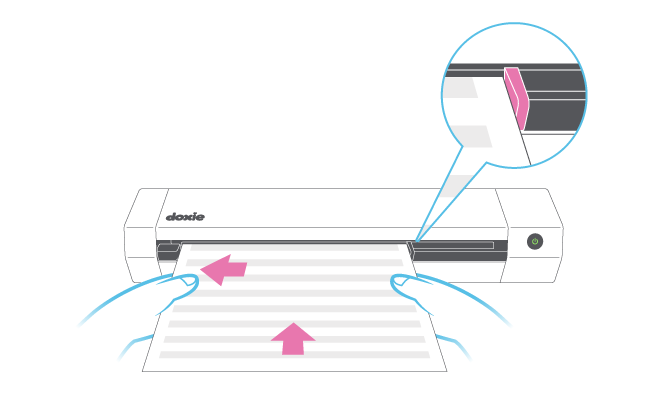
- Insert paper to the left, face up, and level.
- Adjust the paper guide to the width of the paper – not too tight!
- Support both sides of the page until Doxie starts feeding automatically.
Learn more about scanning different kinds of originals with Doxie Go SE here.
If you lost the included sample document, you can download it and print it here.
Doxie works independently of your computer, tablet, or phone with a built-in rechargeable battery. When you scan, your documents are stored in the scanner's SD memory card. Later, you can connect to a device and sync scans into a Doxie app. The choice is yours: your can leave Doxie connected to your computer, the wall, or disconnect it to scan anywhere.