Scanning a stack of paper with Doxie Q
Doxie's ADF can handle up to 5 sheets of regular printing paper at a time. For thicker paper, like cardstock, scan a smaller stack of 3-4 pages. For best results, follow these scanning tips:
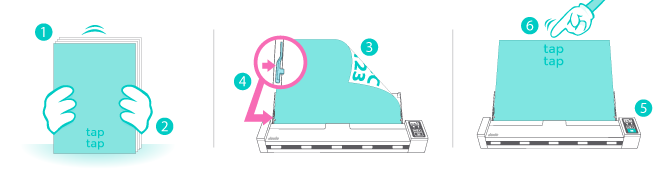
- Only scan stacks of paper that are the same width.
- Tap your stack of paper on a flat surface to square up the sheets.
- Load your documents in the paper feeder face down and top first.
- Always adjust the paper guides to fit your paper and make sure your paper is under the guide’s tabs. Make sure the paper guides aren't too tight - there should be a tiny gap on either side of the page.
- Tap the Scan button when you’re ready to scan.
- If your sheets don't feed when you press Scan, lightly tap the top of the stack to push sheets down a bit further.
If you have double-sided paper to scan, use Doxie's interleaving feature to make it easy.