Set a Password
You can set a password to prevent others on your network from accessing your scans.
To change the Wi-Fi password:
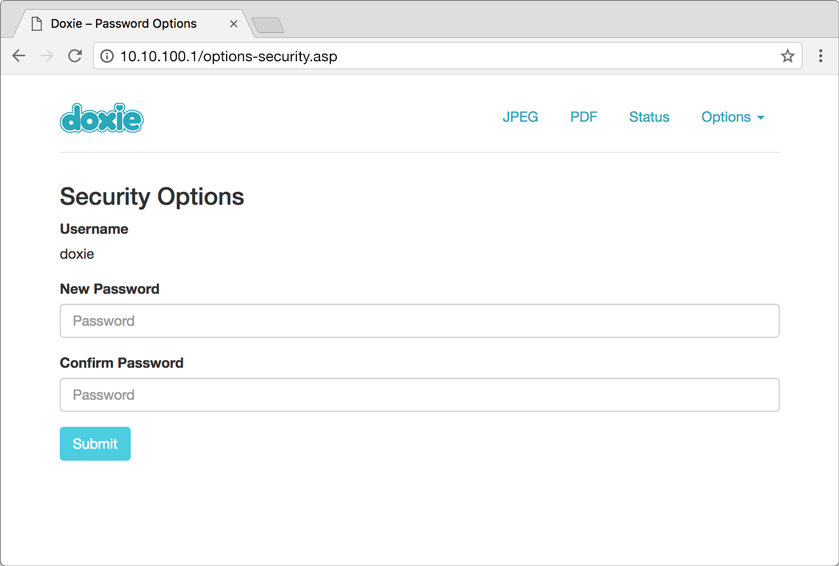
Click on the Options tab and then click Security.
You can enter a password up to 30 characters, including alphanumeric characters and standard symbols except for the space character. Click Submit and wait for Doxie to configure the new password.
Once you set a password, Doxie will ask you to enter it when you try to access the scanner. Use the username "doxie" when prompted by the web interface.
How does password protection protect my scans?
Doxie prevents any wireless interaction (except for Get Info) if protected by a password, offering casual wireless security for your scans against other users on your network.
Password protection is an easy way to protect your scans, but it doesn't offer security against users with physical access to your scanner.
How do I remove my password?
Click on the Options tab and then click Security. Leave both the password fields blank and click Submit. Doxie removes the existing password, and you will no longer be prompted to enter one when accessing the scanner.
I lost my password.
Reset Doxie to factory defaults by following these instructions. You won't lose any scans in memory.
Need a hand?
We're here to help! Check out the FAQs or contact us for personal assistance.