Image Format
Doxie stores images as JPEG files by default – that is, a single sheet image file. Tap the Format button on the control panel to change the image format to PDF. Tap again to switch back to JPEG.
If you are scanning a multi-page document using the Automatic Document Feeder, use PDF format instead. When you import the scans with a Doxie app, the document will be "pre-stapled" so you can export it as a single PDF with multiple pages.
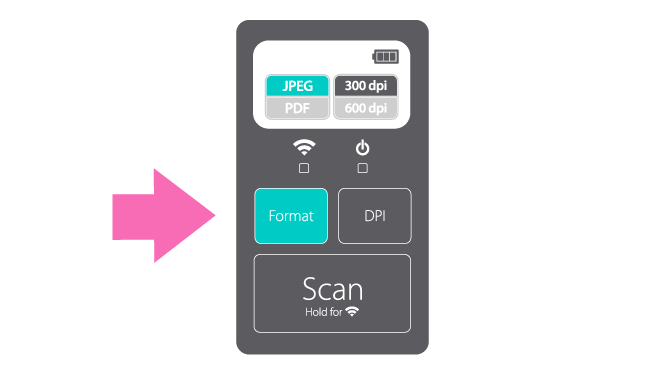
Need a hand?
We're here to help! Check out the FAQs or contact us for personal assistance.