How do I adjust multiple scans at once?
You can bulk adjust rotation, Contrast Boost, and Color Mode for multiple scans at once.
- Hold down the Command/Control/Shift key and click on the scans you'd like to adjust to select them.
- Select the Scans menu in the menu bar.
- Select the adjustment(s) that you'd like to apply – they'll apply to everything you've selected.
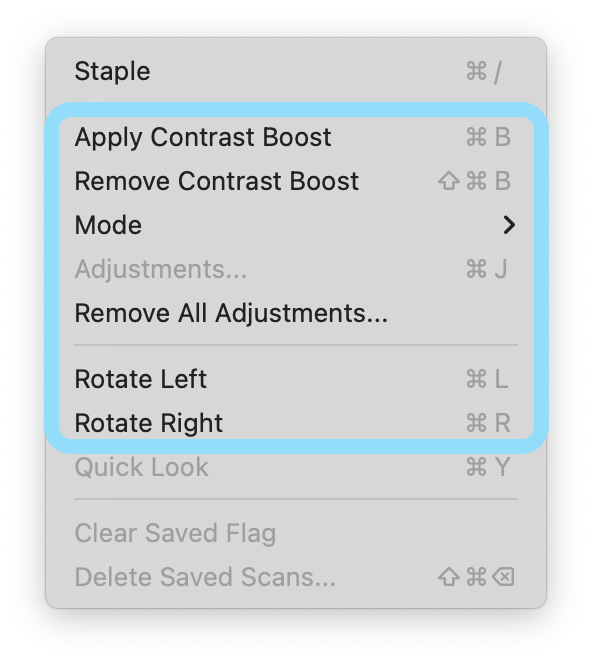
More fine-tuned, individual image adjustments — such as brightness and gamma — can be made to individual scans by double-clicking on a single scan to open the Adjustments window. These can't be bulk applied.