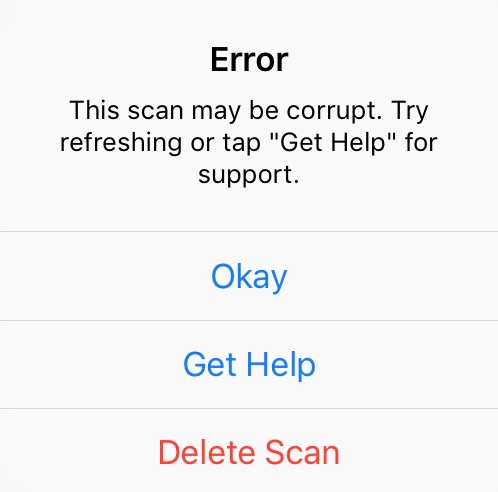I get an error when trying to export my scan.
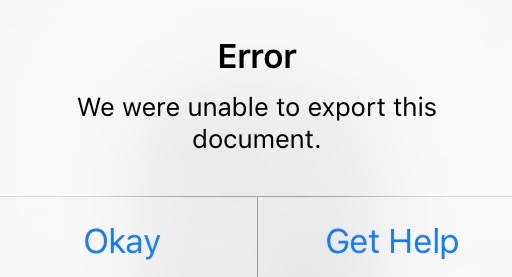
This error indicates that you are trying to export a corrupted image file.
An image corruption can happen if Doxie is turned off while scanning, or if the SD card is pulled while in use.
In the latest versions of Doxie for iOS, the app catches corrupted images before they are imported. If you are seeing this error, the corrupted image was likely imported on Doxie for iOS 1.0.
Delete the corrupted scan from the app by selecting the image from the home screen, then clicking "Delete Scan." Re-scan and import the scan again.