Doxie won't scan and has a flashing red light.
There are two possibilities.
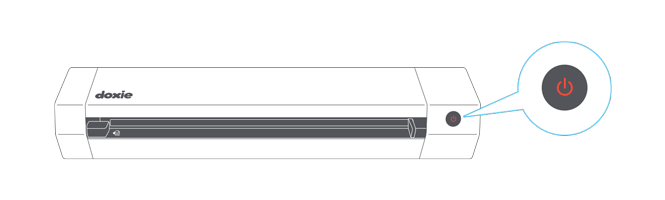
Charge Now Error: When Doxie’s battery is too low to scan, it’ll flash red, slowly (about once a second). Connect Doxie to your computer, a powered USB hub, or a USB charger to begin charging.
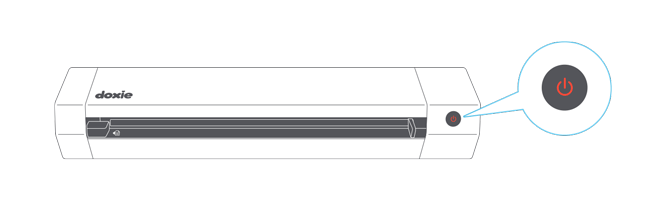
Other Error: A rapid red flash (about 4 times a second) indicates an error such as a paper jam or the top cover is open.