My document appears overcropped (part is missing)
Doxie has two levels of automatic cropping and scan adjustment that apply to scans.
Software cropping
Doxie’s software automatically tries to crop and de-skew (straighten) scans to eliminate blank areas — but cards, pages, or photos that feed through skewed may not always be interpreted correctly, and it's possible once in a while for the automatic system to get something wrong.
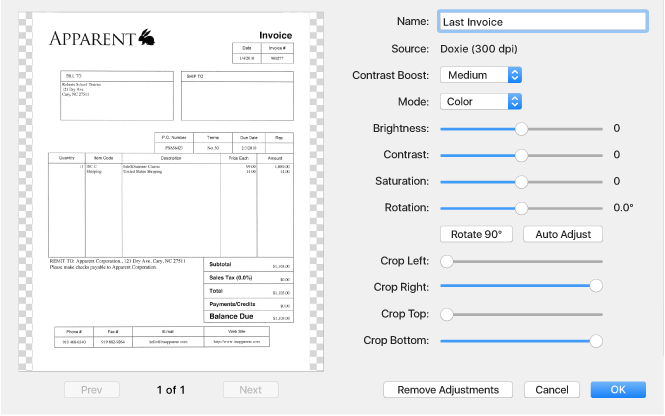
You can undo this incorrect cropping in Doxie's software by double-clicking an image and clicking on Remove Adjustments at the bottom. If part of your scan is still missing, keep reading.
Hardware cropping
Uncommon but possible. In addition to software cropping, Doxie – the scanner itself – does have a conservative auto-crop function that trims blank edges off your originals automatically. This is to ensure that the output is roughly the size you intended, versus the full width of the scanning area.
It is extremely rare, but hypothetically possible, for the scanner hardware itself to crop incorrect and cut off a small part of your document's content. We've seen this happen rarely with the cases below – but if you're seeing something else, contact Doxie Customer Care and we'll take care of you.
Extremely skewed paper
If you have a page that feeds through very skewed, this may confuse the hardware auto-crop feature which may crop part of your original. If a card, page, or photo feeds through skewed, make sure you’re using the paper guides and try again. Here’s how to avoid skewed scans. Be sure to use the paper guide, which will reduce or eliminate skewing. You can also use a carrier sheet or photo sleeve to help.
Pages with a large torn/folded upper corner or very irregular shape
If your document has a large tear in the upper left or right corner – say, from damage, or a large rip-out from a stapled sheet, it's possible that Doxie will interpret that area as empty and crop it.
If you see this result with a torn corner, turn the page around when you scan (scan the bottom side first) and you shouldn't see this kind of cropping. You can flip the page over in the Doxie app.
For torn pages or irregular pages, you can also use a Doxie Carrier Sheet. Let us know you're having this issue and refer to this page, and we'll send you a pack for free.