Documents skew as they feed (or, “how do I get my scans to feed straight?”)
Skewing is usually the result of not using Doxie's built-in paper guide, or not holding the sheet until scanning starts.
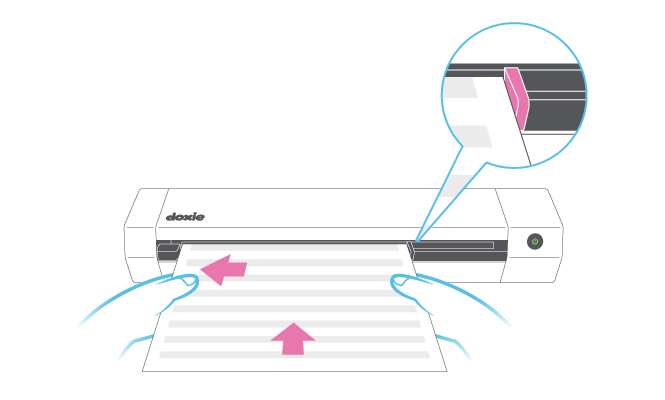
- Insert paper to the left, face up, and level.
- Adjust the paper guide to the width of the paper – not too tight!
- Support both sides of the page until Doxie starts feeding automatically.
Still seeing skewed scans?
- How thick are your documents? If you're scanning thick paper, Polaroids, or plastic cards, read more here.
- Is your paper extra glossy? These can potentially slip in Doxie's rollers. Try a carrier or photo sleeve.
- Clean your Doxie's rollers. Doxie's rollers can reduce scanning performance. Clean the rollers, paying particular attention to the bottom rollers (front and back).
Still having trouble?
- It shouldn't be terribly hard to scan. It's rare, but technically possible, that if you just can't get your documents to scan straight that there's something wrong with Doxie's feed motor. If you think something's wrong with your Doxie's feeder, contact Doxie Customer Care and we'll take care of you.