Scans import as big pink X
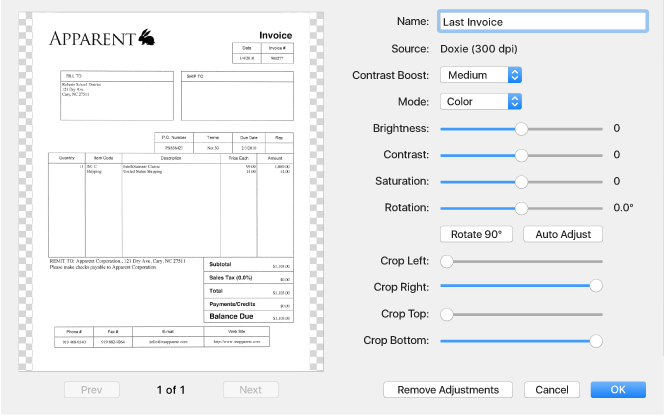
Doxie's software automatically attempts to crop and de-skew (straighten) scans to eliminate blank areas -- due to the way the scanner is designed, however, cards, pages, or photos that are a certain shade of yellow might not always be interpreted correctly. You can undo this incorrect cropping in Doxie's software by double-clicking an image and clicking on Remove Adjustments at the bottom.
If after removing the adjustments, your scans are still showing up either with the big "pink X" or all black, this indicates a potential issue with your Doxie's image sensor. Please contact Doxie Customer Care for assistance — we promise to get you a prompt replacement.