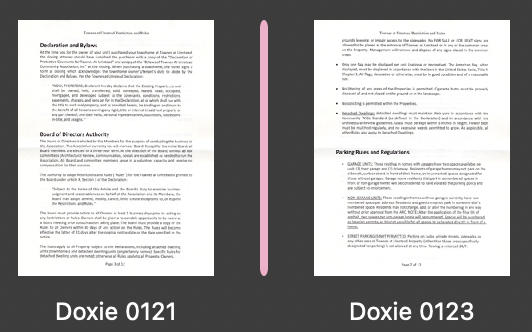How do I move scans around in Doxie's software?
You can easily move scans around in Doxie's software to reorder them for stapling, etc. Click on the scan you want to move so that it has a pink box around it, then drag it to where you want it to go - when you see a pink vertical bar appear between the scans where you want it, release the mouse button.