Get Info
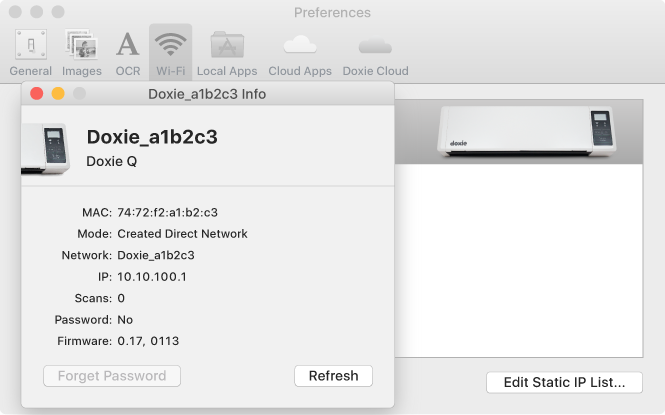
To Get Info on Doxie Q, click the Get Info button in Preferences > Wi-Fi.
This information is available:
- MAC: Doxie's network interface address, for technical use.
- Mode: Is Doxie creating its own network, or joined to another network?
- Network: The name of the network Doxie is joined to.
- IP: Your Doxie's IP address, for technical use.
- Scans: The number of scans in Doxie's memory.
- Password: Indicates if Doxie is currently set to use a password.
- Power: Indicates if Doxie is currently on battery or wall power.
- Firmware: The firmware version of the scanner.
Forget Password is used to stop Doxie's app from remembering your password.
To reset Doxie to factory defaults, follow these instructions. You won't lose any scans in memory.
Need a hand?
We're here to help! Check out the FAQs or contact us for personal assistance.