Download Scans
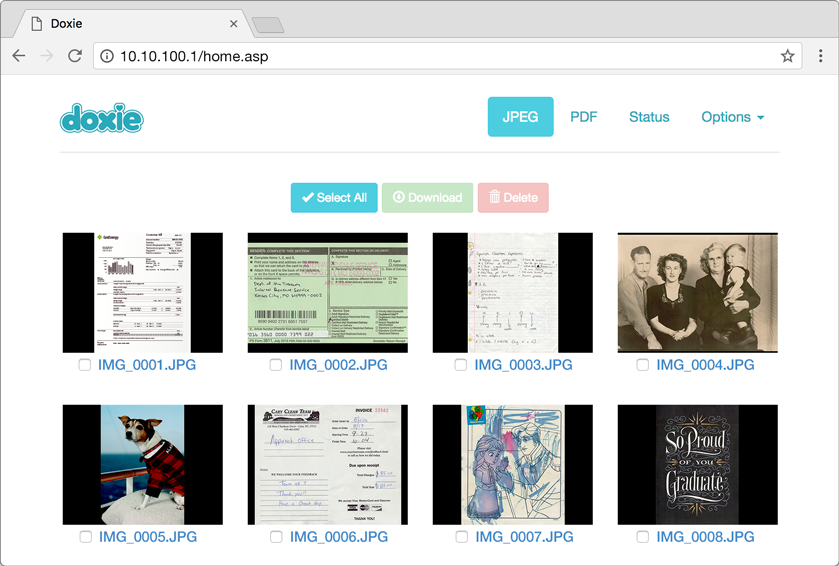
Once you have opened the Doxie Web Viewer page in your browser, you can review scans then import them via Wi-Fi to your device:
- The home page will show a list of the scans on your Doxie. If you have a lot of scans, it may take a while for the thumbnails to appear.
- Click each thumbnail to preview each scan. Select the scans you want to import by tapping the checkboxes, or select all the scans at once by clicking Select All. Click Download to download the selected scans to your device. The scans will be saved at the browser's default download location.
All the scans on Doxie Go SE are saved in the JPEG format. The PDF tab does not apply to this model.