What's in the box? 

Everything included in the box with Doxie Pro.
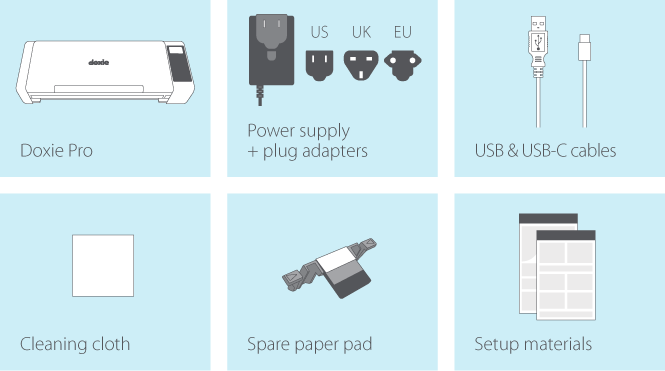
Aside from Doxie Pro and your in-box documentation, you’ll find a few accessories in the box.
Power supply and plug adapters
Only use the power supply included with your Doxie Pro. Every Doxie Pro comes with a dedicated power supply and three plug adapters — US/Canada (pre-attached), UK, and EU. Attach the plug that suits the country you're in.
To swap plugs, push the button on the back of the power supply and slide it up and out, then slide another plug down into its place.
🎥 Watch Video: How To Change Doxie Pro's Plug Adapters
We recommend not having the ferrite bead (the cylinder-looking thing at the end of the power cable) hang over the edge of a table.
Cleaning cloth
Over time, the rollers and image sensors on scanners get dirty and need a quick clean. Save for the future to clean Doxie’s interior scanning glass, paper pad, and rollers. Frequency depends on prolonged periods of scanning or the amount of dirt on your paper. Learn more about how and when to clean Doxie Pro.
Spare paper pad
Doxie Pro has a pre-installed paper pad — used to help the automatic document feeder grab each sheet of paper in a stack — that eventually wears out and needs to be replaced. Save this for the future — about 30,000 scans from now, when it eventually wears out. Learn more about Doxie's paper pad.
USB & USB-C Cable
Two types of USB cables are included — one for standard USB ports and one for USB-C. Only one cable is needed for use. Pick the cable that matches your computer.
- Doxie to USB: use with traditional computers that use classic flat, rectangular-shaped USB ports (aka "USB-A").
- Doxie to USB-C: use with newer computers that use modern symmetrical oblong-shaped USB-C ports (like recent MacBooks).
- If your computer offers both, you can use either cable.
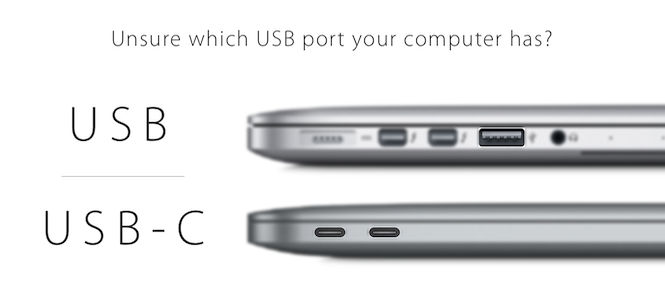
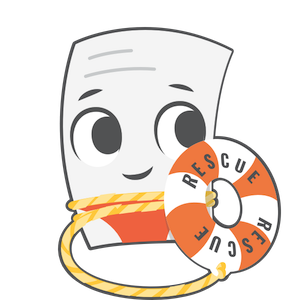
Need a hand?
We're here to help! Email in a question, or have us call you for personal assistance.