Make Your Paper Searchable 

Doxie's advanced Optical Character Recognition (OCR) engine creates searchable PDF files, so the contents of all of your documents are searchable.
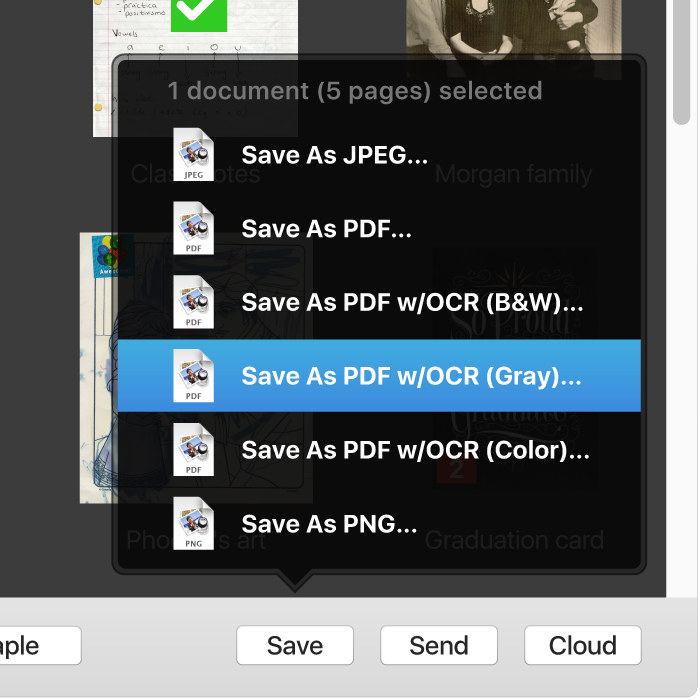
Doxie can create searchable PDFs with Optical Character Recognition (OCR) – that is, Doxie can save scans on your computer (or to the cloud) where the text inside the document is searchable. This way, when you search files on your computer, you'll get results from the contents of your documents as well. From keywords to account numbers, searching inside your documents makes your scans infinitely useful.
Use your computer's search feature (or the one built-in to your cloud service) to search files after saving them.
Available color options
You have several options for format of searchable PDFs:
| Format | Description |
|---|---|
| PDF w/OCR (B&W) | Creates a searchable PDF in black and white. These files are *very* small and great for saving space – but there's no color, or even shades of grey. Ideal for documents that are mostly text. |
| PDF w/OCR (Gray) | Creates a searchable PDF in greyscale – shades of grey, but no color. These are bigger than B&W files, but not as big as color documents. Ideal for documents with a mix of text and basic graphics where you don't care about retaining full color. |
| PDF w/OCR (Color) | Creates a searchable PDF in full color. The biggest files, but – it's full color! |
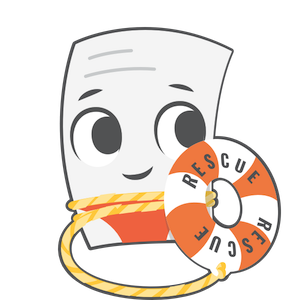
Need a hand?
We're here to help! Email in a question for personal assistance.