Add New Scans 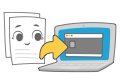
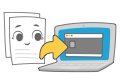
Add scans to the Doxie software by scanning them with your Doxie Pro – here's how.
Once your scanner is set up and you've opened the Doxie app, you'll see Doxie Pro appear on the top bar of the main Doxie window.
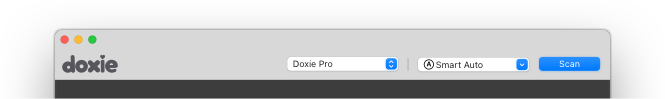
When Doxie is connected, you'll see the Doxie scanning bar at the top of the window. Click the Scan button to start a scan. You can also tap the Scan button on the scanner's physical control panel to start a scan.
To learn how to use your Doxie Pro to scan documents and add new scans:
- How to scan documents with Doxie Pro's automatic document feeder
- How to scan documents with Doxie Pro's direct feed slot
- Scanning different kinds of paper