Paper Guides & Moving Parts 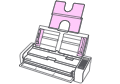
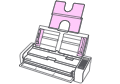
Check out Doxie Pro's moving parts, and how they work.
📌 Jump to:
- How to Use Paper Guides
- How to Use the Paper Support
- How to Open the Direct Feed Slot
- How to Open Doxie's Inner Cover
How to Use Paper Guides
-
Open Doxie and slide the paper guides to the sides -
Flip up the guide tabs until you hear them click! into place -
After loading paper, adjust the paper guides to the width of your paper (not too tight!) -
Make sure the paper is under the guide's tabs
How to Use the Paper Support
-
Raise the paper support -
Flip up its extension piece to support tall paper
How to Open the Direct Feed Slot
- Open Doxie and flip open the direct feed slot.
How to Open the Inner Cover
You’ll sometimes need to access to the inside of your scanner for unpacking, scanner maintenance, and clearing paper jams or other errors. The video below shows how to open and properly close your scanner.
Access this area by using the inner cover’s release button. The scanner will pop open and you’ll be able to see inside. When you’re done, close the inner cover until you hear a nice, big click!
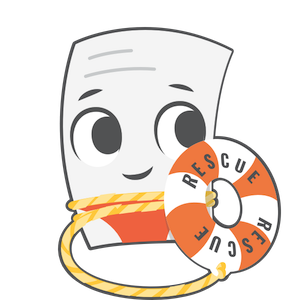
Need a hand?
We're here to help! Email in a question for personal assistance.