Advanced Configuration
By default, there's nothing to set up with Doxie Go SE Wi-Fi. Scan anywhere, then import scans when you want to import to your Mac, PC, or iOS device.
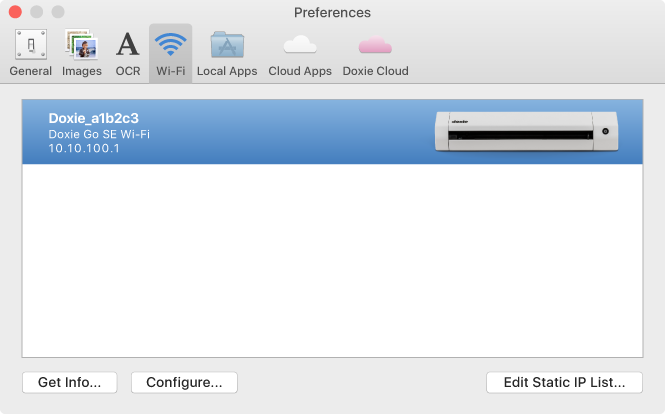
There are a few advanced options you can configure in Doxie's desktop app under Preferences:
- Get Info provides detailed background information on your scanner.
- Scanner Name lets you rename Doxie's network and display name.
- Password lets you secure your scans against others on your network.
- Networks allows you to join Doxie to your home or office network.