Quick Tips 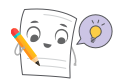
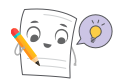
Five quick tips for the best scanning experience!
- Doxie's desktop software is required to use Doxie Pro. Download the most recent version of Doxie's software here.
- Use Doxie's paper guides — until they "click!" into place — adjust the guides to the width of your paper and make sure your paper is under the tabs.
- Tap your stack of paper on a flat surface to square up the sheets before loading — straight and evenly! Stubborn paper? Try fanning your paper.
- Keep the direct feed slot closed while scanning with the ADF to avoid shuffling paper out of order as it exits the feeder.
- Use Doxie's default "Smart Auto" scanning mode.
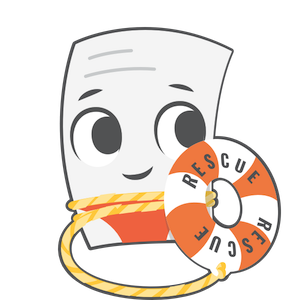
Need a hand?
We're here to help! Email in a question and we'll assist you personally.