Doxie's Software 

Doxie's software makes scanning and going paperless incredibly easy. You can scan, organize, stack, save, and share.
Before connecting Doxie to your Mac or PC, download Doxie’s desktop software. The software helps you scan your documents, optimizes your scans, sends them to the cloud, creates searchable PDFs, and much more.
(release notes) (system requirements) (need help installing?)
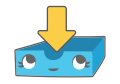
Introduction & Download
Understand the basics of Doxie’s desktop software and download the latest version.
Understand the basics of Doxie’s desktop software and download the latest version.
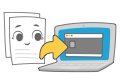
Add New Scans
Add scans to the Doxie software by scanning them with your Doxie Pro – here's how.
Add scans to the Doxie software by scanning them with your Doxie Pro – here's how.

Scanning Modes & Settings
Set options for scanning. Doxie's three built-in scanning modes – Quick Scan, Smart Auto, and Archival Mode – are optimized for perfect results in most situations.
Set options for scanning. Doxie's three built-in scanning modes – Quick Scan, Smart Auto, and Archival Mode – are optimized for perfect results in most situations.

Adjusting Scans
Set advanced visual adjustments (if you really want to!) for any scan.
Set advanced visual adjustments (if you really want to!) for any scan.

Organize, Zoom, Staple
Doxie is designed as an inbox for your scans – learn how to name, view, re-order, and staple your scans into stacks.
Doxie is designed as an inbox for your scans – learn how to name, view, re-order, and staple your scans into stacks.

Save, Send, Cloud
Move scans from the Doxie software to where you want them – on your computer, sent to apps, or to cloud services.
Move scans from the Doxie software to where you want them – on your computer, sent to apps, or to cloud services.

Make Your Paper Searchable
Doxie's advanced Optical Character Recognition (OCR) engine creates searchable PDF files, so the contents of all of your documents are searchable.
Doxie's advanced Optical Character Recognition (OCR) engine creates searchable PDF files, so the contents of all of your documents are searchable.

Preferences
Customize settings for the Doxie software and how it operates.
Customize settings for the Doxie software and how it operates.