Beeping Sound
By default, Doxie makes a subjectively annoying beeping sound every time you press a button on the control panel – this sound is potentially helpful because the buttons have no physical sensation when pressed.
Turn the beeping sound off by holding down both Format and DPI buttons at the same time for 3 seconds. The power light will flash 3 times, and an icon will appear on the LCD screen.
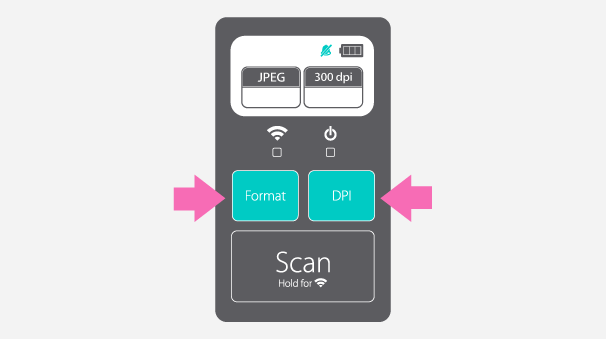
To turn the beeping sound back on – really?– hold down both Format and DPI buttons at the same time for 3 seconds. You will hear a beep – the first of many to come, much to the dismay of your family and coworkers – the power light will flash 3 times, and the icon will disappear from the LCD screen. Beeping has been successfully re-enabled.
Need a hand?
We're here to help! Check out the FAQs or contact us for personal assistance.