Control Panel
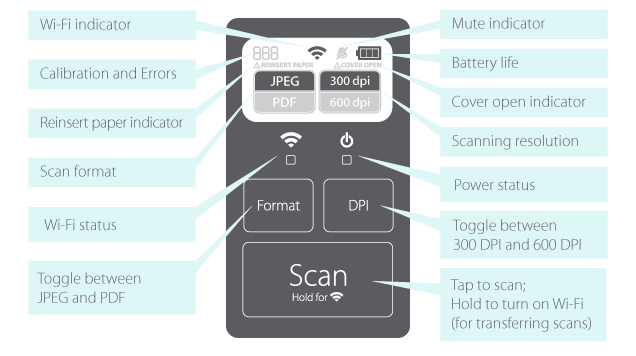
LCD Display
- Wi-Fi indicator: icon appears when Wi-Fi is turned on
- Calibration and errors: shows "CAL" when Doxie is in calibration mode. Also shows error codes when something goes wrong. Read more about what the error codes mean in this FAQ
- Reinsert paper indicator: appears when you hit the Scan button without documents in the feeder. Read more about the error here
- Scan format: shows whether a new scan will be in JPEG or PDF format
- Mute indicator: appears when beeping is turned off
- Battery life: shows Doxie's battery status. Varies between 3 bars and 0 bars
- Cover open indicator: appears when Doxie's inner cover is open. Close the inner cover to continue scanning
- Scanning resolution: shows whether a new scan will be in 300 DPI or 600 DPI
LED Lights
- Wi-Fi status: turns solid blue with Wi-Fi is turned on and ready
- Power status: turns solid green when Doxie is plugged in and charging. When Doxie’s battery is fully charged, the power light turns off. When there is an error condition, the light flashes red.
Buttons
- Format: use this button to toggle between JPEG and PDF
- DPI: use this button to toggle between 300 DPI and 600 DPI
- Scan: tap this button to scan. Hold down to turn on Wi-Fi (for transferring scans)
Need a hand?
We're here to help! Check out the FAQs or contact us for personal assistance.