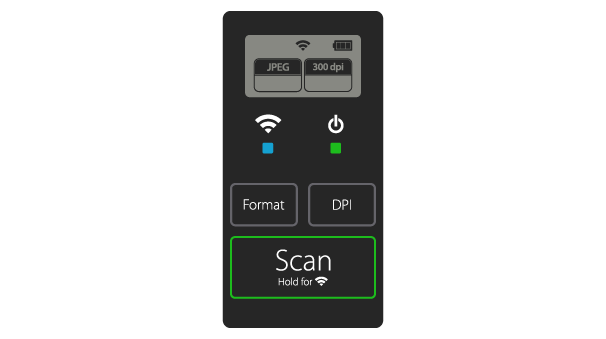Status Lights
Doxie Q has two LEDs – a status light, which tells you the current status of the scanner and the Wi-Fi light that tells you whether Wi-Fi is on or not.
- Doxie is off and charging. Solid green light, but screen is off means Doxie is off and it's battery is charging.
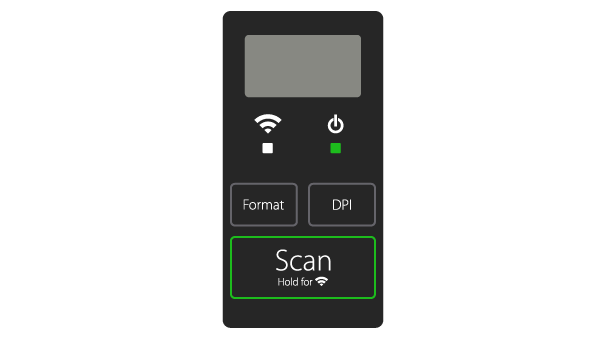
- Doxie is on. Solid green light and the screen is on, means Doxie is on and ready to scan.

- Doxie is scanning. Flashing green light means Doxie is busy scanning.

- Error. There's some sort of error - see message on screen. Here's more information on errors.

- Wi-Fi is on. When you turn on Wi-Fi, the Wi-Fi indicator on Doxie's screen will start flashing as Wi-Fi is starting up. When the left LED turns blue, Wi-Fi is on and ready to go.