Stubborn Paper 

A Word on Stubborn Paper
If you’ve had paper sitting around for long enough, it’s likely that not all of your documents will be as cooperative as others. For stubborn paper, attempt to smooth out folded corners, wrinkled edges, or creases.
However, pages like this may be too curled or frayed to completely push Doxie's ADF sensor down far enough to register that paper is loaded. Try turning your paper around so it feeds from the non-curled end of the paper. You can easily rotate your scans in Doxie's software.
When in doubt, try scanning the item with Doxie's direct feed slot — this feeder keeps your paper flat and won't bend or disturb it. However, if your paper is worn, fragile, or heavily wrinkled, we recommend using a photo sleeve to keep your delicate paper protected.
For particularly persnickety paper, follow these tips to avoid common skewing or error situations.
Stuff You Shouldn't Scan
- Remove all staples, paper clips, labels, stickers, and sticky notes before scanning.
- Do not scan documents with wet ink, white-out, glue, crayon, or glitter.
- Attempting to scan such items could cause paper jams, damage the inside of your scanner, and void Doxie's warranty. Learn more about paper specifications here.
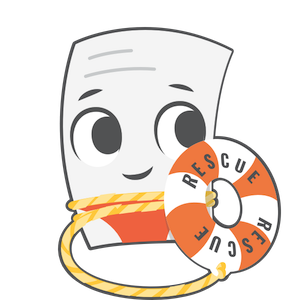
Need a hand?
We're here to help! Email in a question for personal assistance.