Business Cards & Thick Cardstock 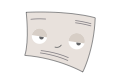
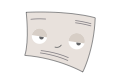
Place your your item in the direct feed slot — centered, face down, and top first. Hold and support both sides of the paper until Doxie grabs it.
If your item is particularly fragile, consider using a photo sleeve. Slip in your original, then insert the sleeve into the direct feed slot.
If you notice any visual distortion with thick items, try feeding them following the angled guides in the center of the direct feed slot. Angling the item a little bit (following the angled guide) can result in better image quality for extra thick items. 🎥 Watch an example here. Doxie's desktop software will automatically straighten your scan.
Troubleshooting
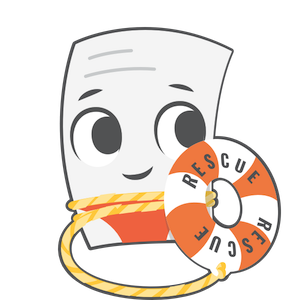
Need a hand?
We're here to help! Email in a question and we'll assist you personally.