Fragile or Irregular Items 

Take special care when scanning fragile or irregularly shaped items with Doxie Pro.
- Use Doxie's direct feed slot. Unless your item has one side that's completely straight, don't use Doxie's ADF.
- If your item is particularly fragile, consider using a Doxie photo sleeve. Doxie photo sleeves protect small items and photos when you scan. They hold up to 6x10" paper, and have a black background that's ideal for photos. They're also great when scanning irregularly sized items, fragile photos, damaged items, tattered receipts, and very small items.
- To scan with a photo sleeve: Slip in your original, then insert the sleeve into the scanner seam-side first. Click here to learn more about photo sleeves.
Troubleshooting
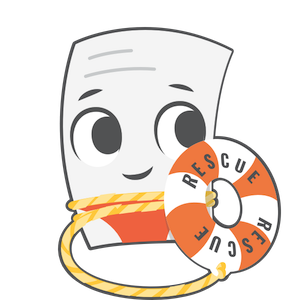
Need a hand?
We're here to help! Email in a question for personal assistance.